Nonimmigrant visa applicants may be aware that submitting form DS-160 (online nonimmigrant visa application) is the first step in the visa application process. The form can be created and accessed at the U.S. Department of State’s consular electronic application center’s website. While creating the form DS-160, the applicants must note the unique application ID and answer a security question that allows applicants to complete the application or retrieve the application at a later date. If the applicants do not have all information to complete the form, s/he can save the application online by using “save” and “continue application” tabs on consecutive screens. The applicant can use “retrieve application” Tab to complete the form within 30 days from the date of creation of the form DS-160, at which point the data will be lost and s/he has to create a new form DS-160. In the event that applicants require more than 30 days to complete the form, it is recommended that they download the *.dat file using “save” and “save application to file” tabs on consecutive screens. This allows applicants to retrieve and complete the form later using “upload an application” tab to upload the locally saved *.dat file to complete the form when all information is available.
We will continue to bring any changes to procedure to our readers.